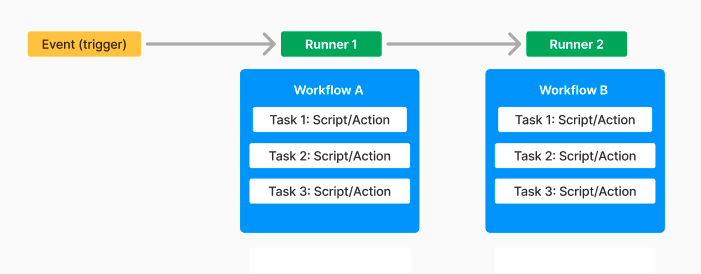Introduction
This is the AllSpice Actions Demo home, where you can test and learn how to use Actions in your current hardware workflows and start applying CI/CD best practices. An action is nothing more than an automation that allows you to save time, improve your development speed and productivity. They have a wide range of use cases and you can use pre-made actions, called add-ons or you can create your very own with the use of custom scripts.
Why Actions?
While the tech industry scales and spreads across the world, the demand for shorter and faster development cycles grows as well. This demand falls on engineering teams, which must start reinventing themselves to adapt to new market conditions and demands.
AllSpice actions is the building block of Continuous Integration and Continous Deployment (CI/CD) for hardware and it represents a crucial tool that Engineering teams can leverage in order to respond to this new demands and improve their development speed, reduce their time-to-market, enhance product quality and reliability, have a seamless team collaboration and even reduce costs with early detection of errors and issues.
How they work?
AllSpice Actions operate similarly to other CI/CD solutions like GitLab CI/CD or GitHub Actions. The process begins with an event within your repository (e.g., a new design review) that triggers a runner to execute a specific set of tasks. These tasks are grouped into workflows, where each task is essentially a script performing a specific function. You can use custom scripts or pre-made ones from the AllSpice library. Additionally, you can include as many tasks as needed in a workflow and have multiple workflows in your repository. Below is a simplified diagram of how an AllSpice Action works. For more information, please refer to our Actions documentation.
Testing an Action
Want to see how this works right away? Clone this repo, go to the issues tab and create a new issue. Then, go to the actions tab within the repo and you will find the results log for the runned workflows. You can also go to this repo's actions tab and see the runned workflows.
Top 3 Actions Add-ons
In AllSpice, we have actions add-ons which are pre-made actions that your team can inmediately leverage and integrate into their workflows. If you want to build your own actions you also can, the possibilities are endless. Within our documentation you will find a guide to create your own actions that adapt to your team's conditions, current workflows and tools stack.
Now, if you want to test and see an action add-on, the following are the top 3 most used add-ons within AllSpice:
BOM gen
Allows you to automatically generate a bill of materials file for your project.
Digikey Report
Get a digikey report for all your required parts within a hosted project and be ahead of the deadline.
Carbon-Emissions
Is carbon emissions an important metric for your team? This add-on allows you to calculate the total amount of emissions for your parts with a defined data source.
Add-on library
The previous add-ons are not the only ones available. You can access the AllSpice Actions library that hosts all of our add-ons. They are public so you can use their source code to build yours as well. Any new add-on will be published to the library and available for you to use.
Documentation
If you want to know more about how to implement the best practices of CI/CD in hardware teams, feel free to visit our documentation where we have a set of articles that will guide you through it. Some relevant entries that could be useful for you are: