Arduino UNO - 

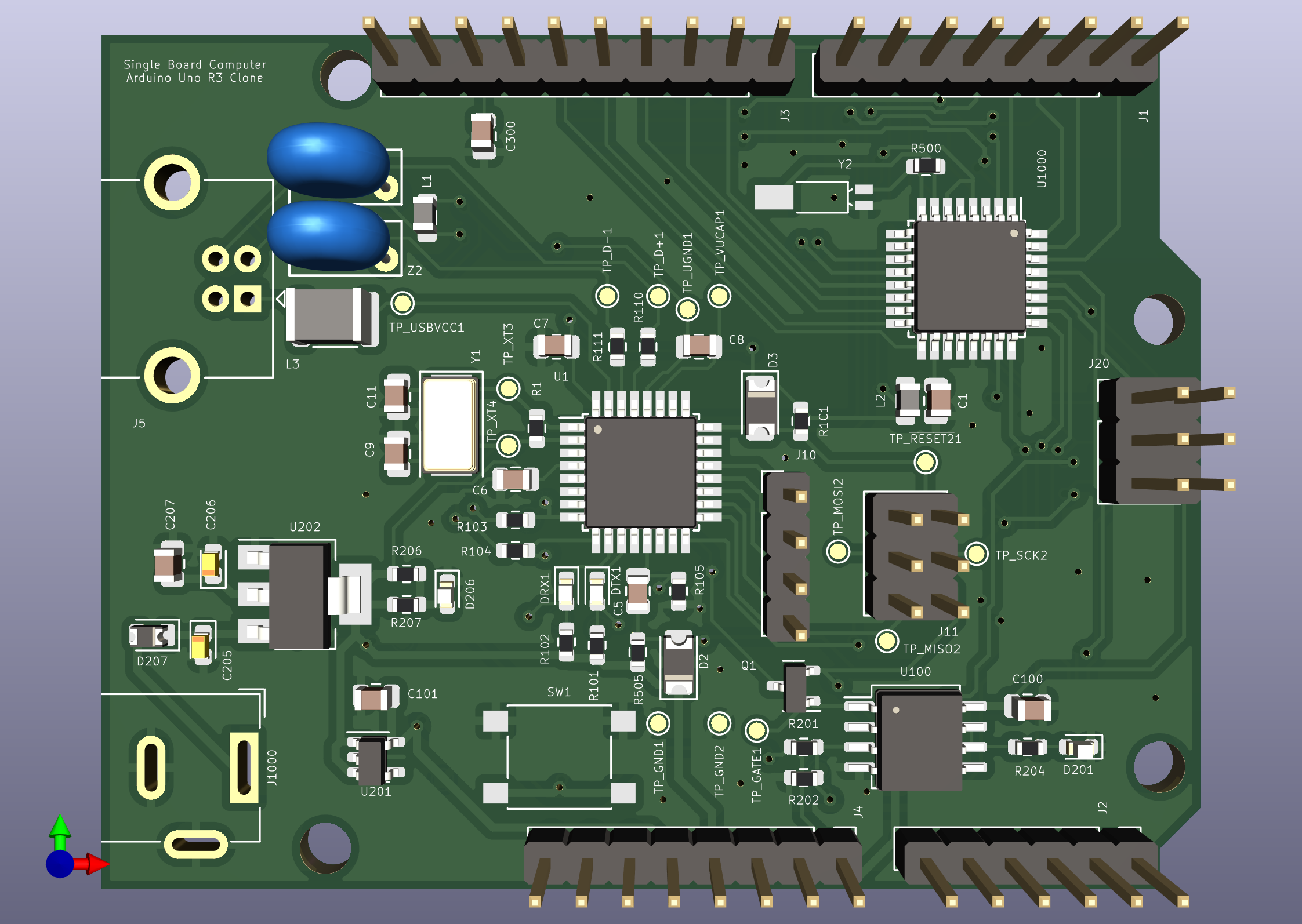
KiCAD DEMO
This is an AllSpice demo showcasing an Arduino UNO clone. With this repo you can explore all the functionalities and compatibility of AllSpice with the ECAD tool KiCad.
The Arduino UNO is a microcontroller board featuring the ATmega328P chip. It includes 14 digital I/O pins (6 of which support PWM) and 6 analog inputs. It can be powered via USB, an AC-to-DC adapter, or a battery. The board is user-friendly and resilient, with the microcontroller chip easily replaceable if damaged.
You will see this board is not complex at all, but at the same has a few details and components, making it a great option to learn how you can leverage AllSpice in your KiCAD projects.
Named "Uno" to signify the release of Arduino Software (IDE) 1.0, this board has served as the reference model for the Arduino platform. Newer versions have since been developed, but the Uno remains a key reference in the Arduino lineup.
Board Tech Specs
| Feature | Specification |
|---|---|
| Microcontroller | ATmega328P |
| Operating Voltage | 5V |
| Input Voltage (recommended) | 7-12V |
| Input Voltage (limit) | 6-20V |
| Digital I/O Pins | 14 (6 provide PWM output) |
| PWM Digital I/O Pins | 6 |
| Analog Input Pins | 6 |
| DC Current per I/O Pin | 20 mA |
| DC Current for 3.3V Pin | 50 mA |
| Flash Memory | 32 KB (ATmega328P) |
| SRAM | 2 KB (ATmega328P) |
| EEPROM | 1 KB (ATmega328P) |
| Clock Speed | 16 MHz |
| LED_BUILTIN | 13 |
| Length | 68.6 mm |
| Width | 53.4 mm |
To Do List
To make the most out of this demo we suggest you to:
- Clone this repo to your local env
- Review the schematics and PCB files within AllSpice and your local env.
- Take a look at the datasheet in this file
- Review the issues tab and create a new one from the templates.
- Review the Design reviews tab and the comments left
- See the releases for the repo
- Fork the repo and make an update yourself to later do a resign review
Documentation
- Git 101
- AllSpice Crash Course
- Design review and merging guide
- Importance of .gitignore and .gitattributes files.